How to Generate 7-Figure Cold Outreach with AI [+ Message Prompts]
If you're still sending unpersonalized cold emails & relying on a spray-and-pray approach with random lead lists, it's no wonder you're not growing.
Hi, it’s Andreas, and I’m back with Growth — my newsletter featuring weekly growth experiments, proven strategies, and case studies to help grow your business.
Last week, I opened my inbox and stared at the 500th generic outreach email this month, ending with the sentence: 'Could this be of interest to you?'
And before I started puking, I thought—this would make an interesting newsletter article to break down how we generated seven figures with simple cold emails.
Let’s jump right in.
When I was working in the early days of a startup, we had zero budget.
This probably sounds familiar to some of you.
So, the only thing we were able to do was reach out directly to our customers and post on social media.
And while the latter takes months to show results, we, of course, focused heavily on the first one.
We optimized it to the extreme.
Within a couple of months, we generated 7-figure revenues with a pipeline worth 8 figures—solely through emails combined with LinkedIn messages.
But nowadays, when I open my inbox, I get such crappy messages that I’m wondering what went wrong. With AI, everyone thinks they can send the same message to everyone and hope it will work somehow.
Spoiler: it doesn’t.
To make our outreach stick, it took a lot of testing and manual effort before we found a setup that worked.
And one thing is often overlooked and causes your messages to sound like impersonal, generic nonsense:
Buying signals.
Buying signals help you identify when someone is ready for your solution and really help you craft personal messages that stick.
The good thing is, while in the past you often had to look for these signals manually, AI can now help you find them and scan large lead lists to identify whether someone is ready to buy or not.
So for this article, here’s what we’ll cover:
Which buying signals you should look for
How to find them easily (with the help of AI)
How to build an outreach flow that converts
How to create ultra-personalized messages (using AI)
So let’s jump in.
PS: You still need to do a certain level of manual work… forget about feeding a lead list into a tool and hoping for the best. If you are not putting in the work, you won’t get results.
Which Buying Signals You Should Look For and How to Find Them
When it comes to buying signals, there are many.
Here, I break down the ones that helped us the most and how you can find them using AI.
For this, you need a tool called Phantombuster—you can do a lot with the free version, while the paid version costs €69 per month. But trust me, it’s worth it.
So, which buying signals should you look for?
1. Someone who interacts with your content (or content from someone who fits your industry/product)
For this, you have to create content regularly (obviously), but this one is powerful.
Let’s say you post about your business, industry, or things happening in your company or with your product.
Someone who likes or comments is naturally showing interest. These are some of my first go-to sources when it comes to finding interested leads.
Without you going manually to all of your likers, Phantombuster helps here:
Choose the following trigger:
Now you're asked to provide your source. You can either choose your company page or profile page and find a post there. You can search for a post directly or copy the URL of the post into the tool.
(The good thing: It doesn’t have to be your own post, which makes this even more powerful. You can scan through LinkedIn, look for posts that fit your target audience and topic, copy the URL, and start getting a list of all the people who engaged with it.)
The next step allows you to define your target audience using AI.
Let’s say 100 people interacted with your post, but you're only interested in startup founders based in Germany.
You just enter that into the fields in Phantombuster, and it will only provide you with the relevant people who liked the post.
(Phantombuster also handles variations, but try to be as precise as possible.)
After this, you get a list of all the people who interacted with your (or someone else’s) post that fit your criteria, and you can start reaching out to them.
How you reach out to that list, we'll discuss later.
2. Someone who posts about topics related to your industry/product
It’s the same here—if someone is actively posting about topics your product relates to, that indicates strong buying interest.
Let’s say someone is complaining about HR tools, posting about CRMs, or discussing anything your product addresses—this is a strong signal.
Phantombuster offers a tool that extracts posts and activities from a list of LinkedIn profiles.
You might ask: Where do I get a list of LinkedIn profiles?
The good thing is, Phantombuster lets you stack multiple tools together.
You have several options here. For example, you can scrape all accounts you're connected with, pull profiles from a LinkedIn search, or extract all members of a LinkedIn group.
The result: You get a list of leads with information like company, name, etc., as well as a link to their LinkedIn profile. This can be downloaded as a CSV file or saved directly in Phantombuster.
Now you can use it to find people who post about certain topics.
In the tool, simply select the list you scraped.
You choose which types of activities Phantombuster should export.
You choose the frequency… and this is important.
Naturally, LinkedIn and other social platforms don’t like it when you scrape data from them.
This means if you use it extensively and scrape too much data at once in a way that feels unnatural to LinkedIn’s algorithm, you risk getting kicked out. Therefore, it’s best to use the recommended settings from Phantombuster—this way, you're on the safe side.
Once it runs through, you get a CSV file with all the people you scraped and the content they posted.
Now, you want to find the ones who post about topics that align with your product and indicate buying readiness.
Jump into ChatGPT and let it analyze the list.
The result will be a list of profiles that fit your target audience and are ready for you to reach out to.
3. Being part of specific social media groups
Another way to find buying-ready leads is through social groups. We touched on this earlier when pulling data, but you can also use this method on its own.
Social groups are still popular—people join them to connect with like-minded individuals, discuss shared interests, and talk about their challenges.
That makes them perfect for finding leads who are already engaged and potentially ready to buy.
And Phantombuster lets you pull lead lists from these groups, whether it's a Facebook group or a LinkedIn group.
What you get here is a lead list of people + their LinkedIn profile URLs. You can then use another Phantombuster tool to enrich this list by pulling detailed information from each LinkedIn profile.
After that, scan through the data with ChatGPT to identify those who fit your target group, post relevant content, etc, and tada, you have leads you can reach out to.
4. Industry event or webinar
This is similar to posts and engagement—someone who is interested in events related to your industry or product is more likely to convert.
Phantombuster has you covered here as well:
4. Recent job Changes
This is a strong buying signal because someone who recently changed jobs is likely eager to succeed and show results.
If your product helps them achieve success in their new role, it's even more likely they’ll take an interest and be open to a conversation.
This can also be handled by using AI + Phantombuster.
Many people post about this—those "I got a new job" announcements—you know the type.
Once you have a list of profiles and a list of their posts, ask ChatGPT to scan through it and filter out those leads.
Now you have a list of people who recently got a new job—you can filter through it to see if their new role aligns with your product, giving you a strong indication that they may be ready to buy.
6. Funding round/investment
This one worked really well for us, even though it requires a certain amount of manual work.
But why is that?
Imagine a company in your industry just got funding, and your product could help them achieve X. Now you know two things:
a) they have a problem you can solve
b) they now have the budget to act on it.
Many companies go on a spending spree as soon as they receive funding, so it's easy for you to leverage this.
To find those companies, you can go to Crunchbase and scan through recent funding rounds and filter for companies that have recently raised capital. Now, gather them in a list.
But what do you do when you have a list of company names?
You jump into Phantombuster again and use this:
Once you have a list of LinkedIn company URLs, you use the next tool from Phantombuster.
Now you have a list of employees along with their LinkedIn URLs. You can filter out the target person you want to reach—most likely someone with a job title that fits your target group—and start sending messages.
7. Prospects coming to you
I’ve put this together in one section, just for the sake of completeness.
These are very strong buying signals, which is obvious, but they occur when someone comes to you, so you can’t actively look for them.
Those are things like:
When someone converts on your website or books a demo
When a CRM like HubSpot tracks site visits, and if one of your contacts visits a specific page, it can be a strong indicator they’re ready to buy or be contacted
When someone fills out a form (for content or any other offer)
And so on.
I’m mainly talking here about signals that happen internally, but they are always strong signs of interest.
For all of the methods shown above, Phantombuster also offers tools for Instagram and Facebook that work in basically the same way.
So if your target group is active on those platforms, there’s a good chance Phantombuster can help you there as well.
How to Build an Outreach Flow That Converts
The result of each buying signal and each Phantombuster scrape is a list of potential leads, with some useful data, and most importantly, their LinkedIn profile URLs.
Which means: we can work with it.
But when it comes to sending messages, we don’t want to manually send 100 messages. Ideally, we want to automate this as much as possible.
Luckily, Phantombuster offers an option for that.
Here, you can build message flows to automatically reach out to your lead lists.
And it starts with sending out connection requests.
Here, you also have the option to personalize the invitation messages. However, this is something you'll need to test—I personally experienced a slightly higher acceptance rate when I sent invitations without a message (don’t ask me why).
So I would say: don’t put too much effort into this step. Remove the checkmark and skip the message if you don’t have anything important to say right at the beginning.
After that, you can set up your follow-up messages.
Phantombuster offers some personalization options using tags like {firstName}, {lastName}, and more.
These become helpful when it comes to crafting the actual messages (which we will discuss below).
Most people are more likely to respond after the second or third message. If you send more, you’ll likely lose them.
Anyway, Phantombuster allows only 3 follow-up messages, which is enough.
The first follow-up message should be sent after 1–2 days. Wait 3 days before sending the second one, and another 3 days before sending the third.
This timing gave me the highest response rate.
And statistic shows it:

What if I want to combine it with email?
I want to include this because I’ve had good experiences with it, but note that it will cost an additional tool and probably another €69 per month, so it’s understandable if you want to skip it.
For this, we use Lemlist (or other tools) to create multi-step outreach sequences.
What you can do here includes sending emails, LinkedIn messages, visiting profiles, and even sending voice messages—basically, everything that helps you convert a lead.
The nice thing is, you can easily import the leads you scraped with Phantombuster and combine these tools in a way.
With Lemlist, you can then enrich the leads and let it find their email addresses.
This way, you can create outreach flows using both email and LinkedIn messages, which, in turn, are more likely to convert.
As you probably know from experience, LinkedIn can be full of spam, so email may be more effective in some cases.
How to Create Ultra-Personalized Messages (Using AI)
We now have a flow that engages leads with the right number of messages, and we’ve identified different buying signals to pinpoint the right time to reach out. Now, the key piece is still missing: a message that sticks.
To create this, we use ChatGPT
We aim for a short and crisp outreach message, because no one wants to scroll through a page-long email. And thanks to our buying signals, it gets super personalized event with AI.
So, we use this prompt:
Craft a short, sharply personalized cold outreach message (max 60 words)
for [put in target group].
Start by referencing a specific, timely trigger and elaborate on it: [put in buying signal].
Briefly explain what your solution does [put in your product description]and delivers [put in outcomes you achieved].
Close with a soft, helpful next step — like a question, free insight, or resource — to spark a reply without pressure.
Ad tags like {fristName} or {companyName} for personalization - and other if you think they are relevant.
Tone: Respectful, strategic, and value-focused, make it like you talk to a human in a conversation.
This could look like this:
Craft a short, sharply personalized cold outreach message (max 60 words) for sustainability manager.
Start by referencing a specific, timely trigger and elaborte on it: started a new job position. Briefly explain what your solution does platform to measure co2 emissions and helps company to reduce it by 20%.
Close with a soft, helpful next step — like a question, free insight, or resource — to spark a reply without pressure.
Ad tags like {fristName} or {companyName} for personalization - and other if you think they are relevant. Tone: Respectful, strategic, and value-focused, make it like you talk to a human in a conversation.And the outcome is this message:
Subject: Congrats on your new role at {companyName}, {firstName}
Hi {firstName}, saw you just stepped into the Sustainability Manager role—congrats! Thought I’d reach out: we help teams like yours measure CO₂ emissions and cut them by up to 20% with our platform.
Would it be helpful if I shared a quick benchmark from similar companies in your industry?One that feels natural and addresses the pain points someone faces in their new role.
For the second follow-up message, we simply add in the same chat:
create a 2nd follow up messageAnd ChatGPT generates an example with a use case here, which, in my experience, works pretty well.
Subject: Quick follow-up, {firstName}
Hi {firstName}, just wanted to circle back in case my last note got buried.
Happy to share how {similarCompanyName} used our platform to reduce emissions by 18% in under a year—could be a useful reference as you settle into your role at {companyName}.
Would a quick 10-minute chat be useful sometime next week?For the 3rd one:
Create a third one that says something like you won’t follow up anymore if the lead isn’t interested, but again highlight how it would help.And we get this:
Subject: Final note, {firstName} — promise I’ll drop off after this
Hi {firstName}, I haven’t heard back, so I’ll assume it’s not a fit right now and won’t reach out again.
Just wanted to say—we’ve helped sustainability teams cut CO₂ emissions by 20% and simplify tracking with far less manual work.
If that ever sounds useful at {companyName}, I’m here.This flow and type of messaging helped us generate a huge part of our revenue.
BUT: your solution and topics must be highly relevant to your target audience, otherwise you won’t hear back.
Here’s one bonus tip (because these kinds of messages above will always feel salesy, and you won’t be able to get rid of that):
I know everyone wants to reduce manual effort to a minimum.
But the main goal of outreach should be to spark a conversation, build a connection, convert them in a call, and not make a direct sale … that part requires manual work.
So if you are willing to put in the effort, let’s use the following prompt:
Craft a short, sharply personalized cold outreach message (max 30 words).
Start by referencing a specific, timely trigger and elaborate on it and mention personal similarities: [put in buying signal].
Ad tags like {fristName} or {companyName} for personalization - and other if you think they are relevant.
Tone: Respectful, strategic, and value-focused, make it like you talk to a human in a conversation.
Goal: start a conversation
Avoid things like "Curious how..." or "we’ve helped similar..." just show geniunly interest or compliments
End with a question Let’s put in an example like the buying signal funding round:
Craft a short, sharply personalized cold outreach message (max 30 words).
Start by referencing a specific, timely trigger and elaborate on it and mention personal similarities: new funding round.
Ad tags like {fristName} or {companyName} for personalization - and other if you think they are relevant.
Tone: Respectful, strategic, and value-focused, make it like you talk to a human in a conversation.
Goal: start a conversation
Avoid things like "Curious how..." or "we’ve helped similar..." just show geniunly interest or compliments
End with a question And the message we get is this:
Congrats on {companyName}’s recent funding — huge milestone. As a fellow founder who scaled post-Series A, I’d love to swap notes on hiring smart at speed. What’s top of mind right now, {firstName}?It feels human to me. Of course, you’ll have to adapt it to your story, but this will most likely open a conversation. From there, you can then manually start a chat and try to get them in a call.
Last Words
If you really want to get the most out of your outreach, you have to put in the (manual) work.
Outreach works best when you have:
The right timing
The right message
The right offer
With the steps in this article, you’ll at least cover the first two. I’m sure you’ve got the last one. 😊
So please—avoid the spray-and-pray approach. It not only harms your email deliverability but also your brand. Put in the work, and make your outreach a success.
See you next week 👋🏼
Work with me:
I help companies build a clean CRM system and turn leads into customers with AI-workflows, automations, clear pipelines, nurturing, and scoring - so sales, marketing, and customer success work in sync and revenue scales without chaos.
PS: If you enjoyed this breakdown, please tap the like button and let me know in the comments below. Thank you! 💛



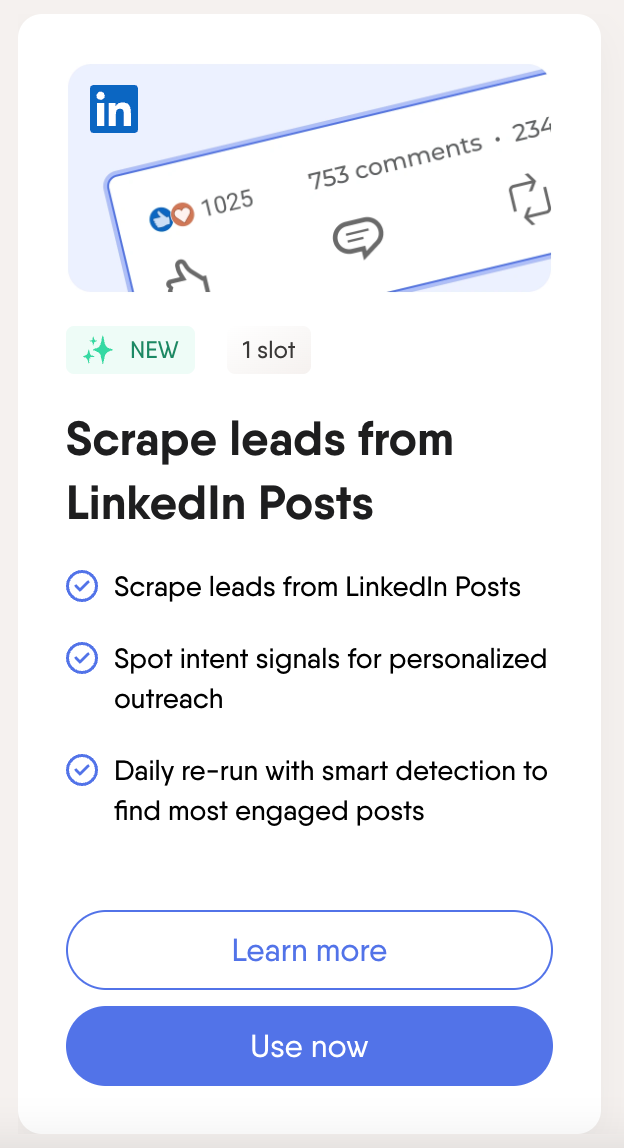
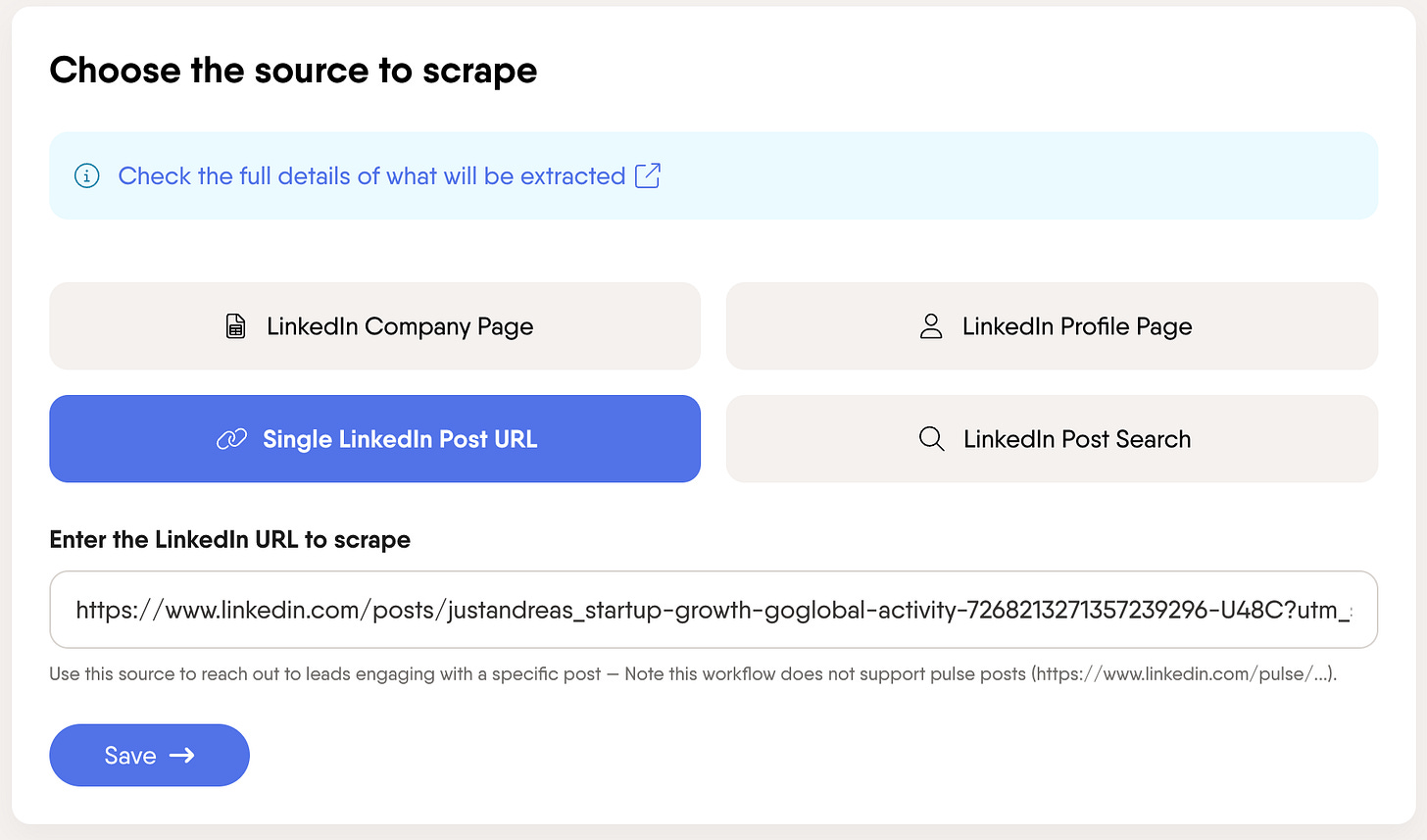

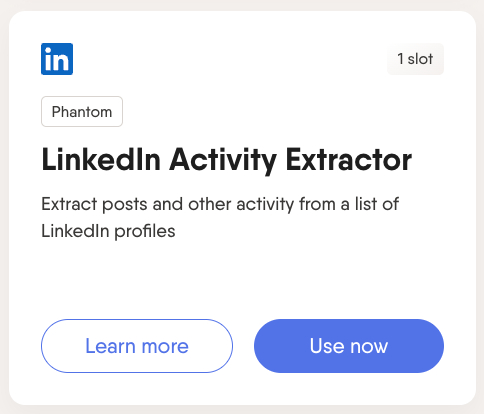








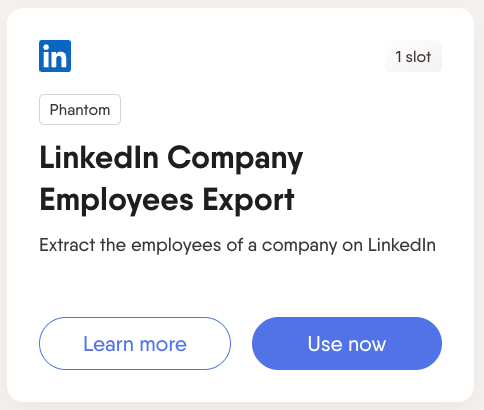




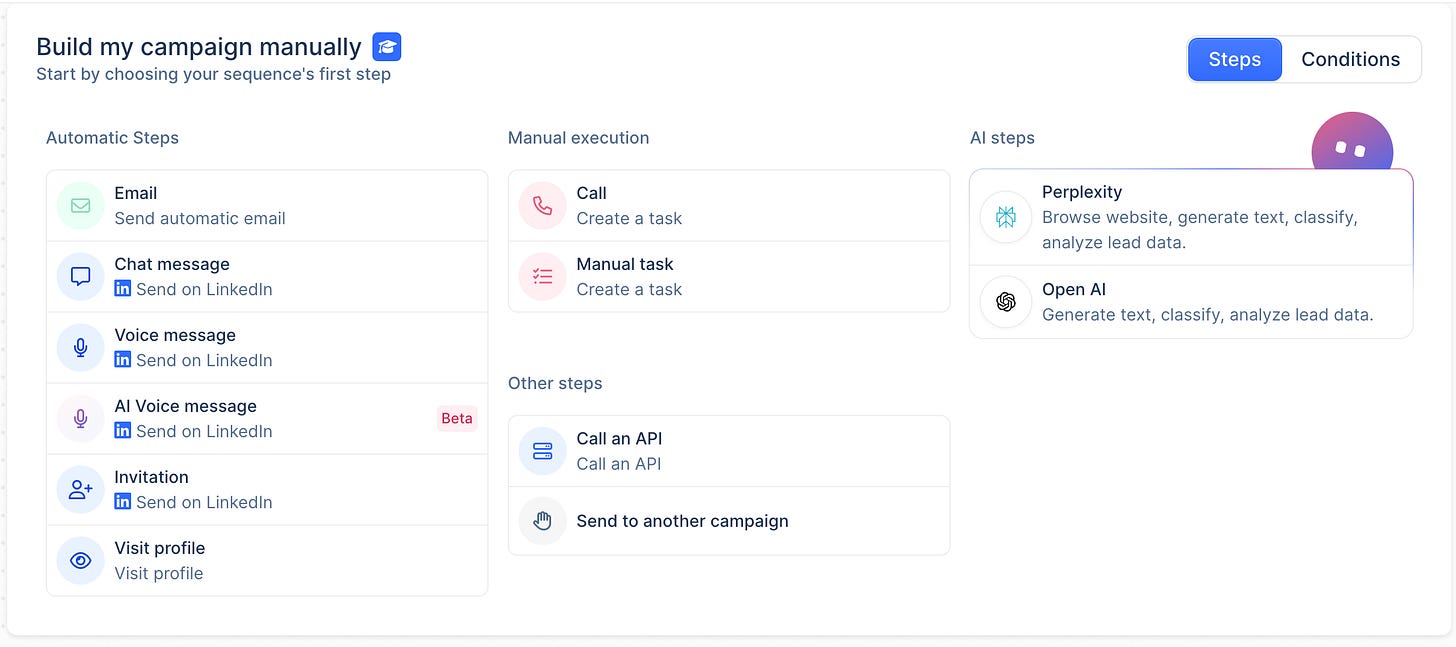


Interesting technology Andreas! It now makes sense why I get a lot of outreach shortly after a life event, such as changing jobs which I've recently been through myself.
The targeting is really impressive and equally important is the crafting of the pitch.
What I've noticed is that many sales comms tend to focus on technology solutions and product features, rather than taking a customer needs-based approach and asking more questions.