Boost Conversions with Your Website Footer
Your footer holds the power to enhance user experience, build trust, boost conversions, and support SEO - it's not just a design afterthought.
Hi, it’s Andreas, and I’m back with Growth—my newsletter exploring the funnels and growth tactics of today’s top startups.
Let’s take a look at the bottom of your website. What do you have there? Probably a footer, right?
Have you ever thought about its strategic relevance in your user’s journey? No?
Then let’s do it.
Ah, the website footer - the neglected basement of your site's mansion.
When was the last time you paid attention to it?
If you're like many, it's probably been a while.
Often treated as a digital afterthought, the footer can significantly influence user engagement and conversion rates.
Ignoring it might mean missing out on valuable opportunities to guide visitors and boost your site's performance.
The Hack
And as we all are on the hunt for better results, you might not want to miss out, right?
So, revamping your footer can lead to notable improvements.
Here's how:
Enhance Navigation
Nowadays, users are so used to having a footer that not having one, or having a bad one, isn’t an option.
A well-organized footer serves as a safety net, guiding visitors to essential pages. This means you should link the most important pages of your website in your footer.
What you're doing here is rebuilding your navigation… just in a smaller, cuter version that lives at the bottom of the page like a little tour guide.
I won’t tell you anything new when I say that having links to your product, services, resources, and so on helps guide your visitors in the right direction.
But what I can tell you - one thing I’ve learned during my modest career - is that having these links in your footer is super useful:
Contact
About Us
FAQs
Social Media Accounts
Because those are the pages and actions people often want to take after visiting your site.

Encourage Action
In the last 8 years, I’ve managed 7 website relaunches/renovations.
Next to more and more grey hairs along the way, I had endless discussions. One of them was whether or not to place a newsletter subscription at the end of the footer.
In the first websites I built, I was clearly against it - my young marketing brain thought, “Nobody will care what’s at the end of your footer.”
Until one day, I was convinced (or forced) by my supervisor.
So we added it, and over time, we saw a significant number of subscribers (compared to other placements on the site) coming from the form placed in the footer.
Since then, I have always included a newsletter form in the footer, and you should too.

Build Trust
Incorporate trust signals, such as awards, certifications, Product Hunt logos, reviews, or whatever you have that builds trust, into the footer.
Highlighting achievements here can motivate users to engage more deeply with your content or services.
This is important because many users scroll to the end of your website (according to statistics, 45% scroll to the bottom of a page).
And it might just be that someone decides not to click that little “X” on the tab and instead checks out another page because of it - or at least leaves thinking, “Hey, these folks know what they’re doing.” Either way, you win.
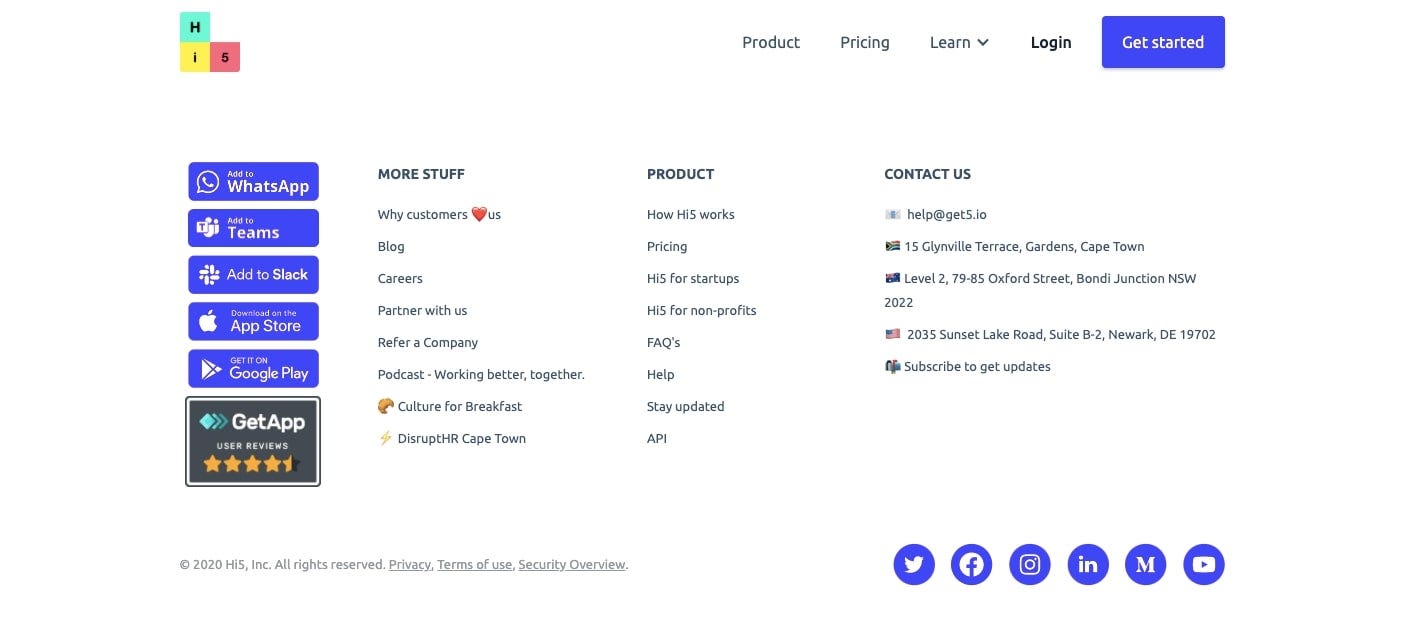
The Result
Optimizing your website's footer can lead to measurable improvements.
Whether it's guiding users in the right direction, creating trust, or capturing their email address before they leave, a well-thought-out footer is super helpful.
It also enhances your site's search engine optimization by improving internal linking structures, as it helps Google’s tiny little website crawlers find their way through your site more accurately.
The Takeaway
While it resides at the bottom of your site, the footer holds significant potential to enhance user experience, build trust, and drive conversions.
By giving it the attention it deserves, you can turn this overlooked section into a strategic asset that contributes to your website's success:
Rebuild your navigation here
Include trust signals
Add a call to action, like a newsletter signup
And just like that, your footer is good to go.
See you next week! 👋🏼
PS: If you enjoyed this growth hack, please tap the like button below. Thank you! 💛



The smart thing about optimising the footer is that you only need to do this once, and you'll have a chance to convert the customer on every single page they visit. Also, I think that websites that don't list a physical address or a contact phone number can appear less credible if they are not already well-known. It's good practice to include this information even if the company has a full-remote / virtual set-up, as it helps to build trust with customers.